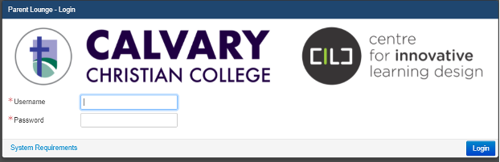Our Kingdom Kids Early centres are nestled within our two Calvary Christian College Campuses, located in Carbrook and Springwood. Our Early Learning Precincts provide a program approach that is driven by both child inquiry. We provide quality education that best meets your child’s educational, social, emotional and spiritual needs. Please see the below link to the Kingdom Kids page or email kk.carbrook@untingeducation.com.au or kk.springwood@untingeducation.com.au for more information.
Calvary Christian College OSHC is an approved service providing Before and After School Care and Vacation Care to College families as well as those from the surrounding community.
Hours of Operation
Carbrook Campus
Monday to Friday:
Before School Care: 6:30am-8:45am
After School Care: 3:15pm-6:30pm
Vacation Care 6:30am-6:30pm
Ph: 0403 700 660
Landline: 07 3209 0078
Email: Carbrook.OSHC@unitingeducation.com.au
Enrol now for Carbrook OSHC
Springwood Campus
Monday to Friday:
Before School Care: 7:00am – 8.30am
After School Care: 3.00pm – 6.00pm
Vacation Care: 6.30am – 6.30pm
Ph: 0431 502 635
Ph: 07 3209 0031
Email: Springwood.OSHC@unitingeducation.com.au
Enrol now for Springwood OSHC
Term Time:
Before School Care - $35.50
After School Care - $39.50
Before and After School Care combo - $72.00
*Deal valid for bookings of before and after school care within the same day
Vacation Care: Standard day – $79.50
* Excursions and Incursions to be charged additionally
Inclusions
Afternoon tea is prepared and served each day, incorporating a variety of healthy snacks and plenty of fresh seasonal fruit and vegetables. Fresh drinking water is always available.
OSHC supplies sunscreen for children.
Our Program and our People
OSHC at Calvary is a fun and inviting place where children can enjoy learning through play, experiencing a large variety of activities both indoors and outdoors. Children are encouraged to develop their autonomy, independence, resilience and sense of agency, while building their self-confidence and sense of wellbeing in a safe and secure space. OSHC is an inclusive environment where all children are welcomed by our caring and supportive staff.
OSHC is managed by trained and professional staff who have a passion for working with children. Our Educators are trained in the National Quality Framework, and create educational programs based on the interests and developmental needs of all the children.